If you would like private instruction or help to learn hand engraving or you would like to suggest a class that you would find helpful, please
contact one of the endorsed instructors at EngravingClasses.com
Instructors, students or any one on the engraving forum is welcome to make private rooms and use the video conferencing area in any useful manor
to themselves and to the over 5300 member community on EngravingForum.com.
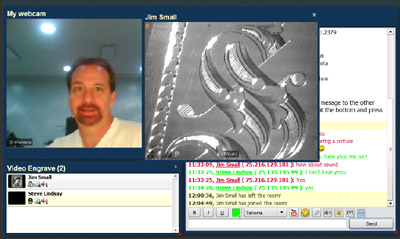
Instructor note: Following are two options to set up classes for one or more students in the Graver Video Conferencing area.
1: For a class with more than one student. Post on EngravingForum.com to announce that you will be teaching a class. Publish the
time and date and briefly cover the curriculum plan for the class, cost and payment methods. You may want to make a paypal
buy-now button and post it in the same post so students can pay easily. If you need help making a paypal buy-now button please
email here for help with it.
2: For a private class you and the student may decide by email or other communication, the time, date and price per hour you charge.
